Environment Monitoring
Purpose
Records temperature and humidity data, to be collected using Prometheus
Parts
Assembly
- Mark off and cut the hole in the top of the case for the sensor.

- Solder wires to the DHT22 (note, pin 3 is unused).

- Tape off the exposed wires with electrical tape.

- Solder the wires to the Raspberry Pi Zero W.

- Push the DHT22 into the hole in the sensor, pressure should hold it into place.

Setup
- Install Raspbian
- Edit /etc/wpa_supplicant/wpa_supplicant.conf to setup Wi-Fi:
country=US ctrl_interface=DIR=/var/run/wpa_supplicant GROUP=netdev update_config=1 network={ ssid="wifiname" psk="password" key_mgmt=WPA-PSK } - Install clintjedwards/dht22_exporter
- Connect Prometheus to the dht22_exporter.
- Connect Grafana to Prometheus.
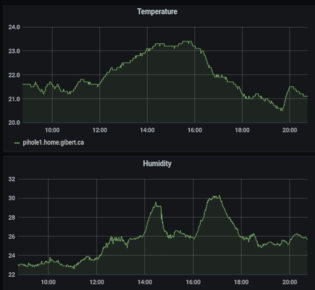
Notes
- Residual heat from the circuit board may increase the readings from the DHT22, you man need to calibrate the temperature with an known accurate thermometer and add an offset to the exporter.